
To remove restriction:
Go to the Cases List page.
(Administration >> Manage Teams >> Case Access tab)

Cases List Page
Perform a search. Refer to the Search Case Access topic for the steps.
On the Search Results list, mark the checkbox of the case where access restriction will be removed.
Click Remove Restriction. A confirmation message will be displayed.
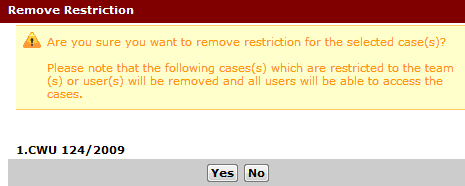
Remove Restriction - Confirmation Message
Click Yes. The case access restriction is now removed. A confirmation message will be displayed.
![]()
Remove Restriction Success Message
When restriction of a case is removed from the Law Firm User or team, alerts and replies pertaining to the case will not be received by the Law Firm User or team.
|
The Cases List shown in the Cases List Page image above is different from the List of Assigned Cases shown in the Manage Users >> Search Users section.
The former shows the list of cases and the corresponding Lawyer, Paralegal and/or team who were given access to the case. The latter shows the list of Law Firm Users and the cases assigned to them. |