
Law Firm Details Section
In the Law Firm Details section, enter the UEN, Organisation Name and Lawfirm Code in their respective fields.
The Law Firm Details page consists of the following sections listed below. Click each section name to view the fields and field descriptions.
After entering all of the Law Firm details, mark the Terms and Conditions checkbox located at the bottom of the page.
Marking the Terms and Conditions box means the user is agreeing to the terms of registering a Law Firm in the eLitigation system.
![]()
Terms and Conditions Checkbox
|
Click the Terms and Conditions link to read the terms and conditions in registering a Law Firm in the eLitigation system. |
Click Submit. The Step 2: Verification Page will be displayed.
This page will show all the information entered in the Step 1: Law Firm Details Page. If there are information that need to be updated, click Edit to display the Step 1: Law Firm Details Page again for editing. Otherwise, click Confirm.
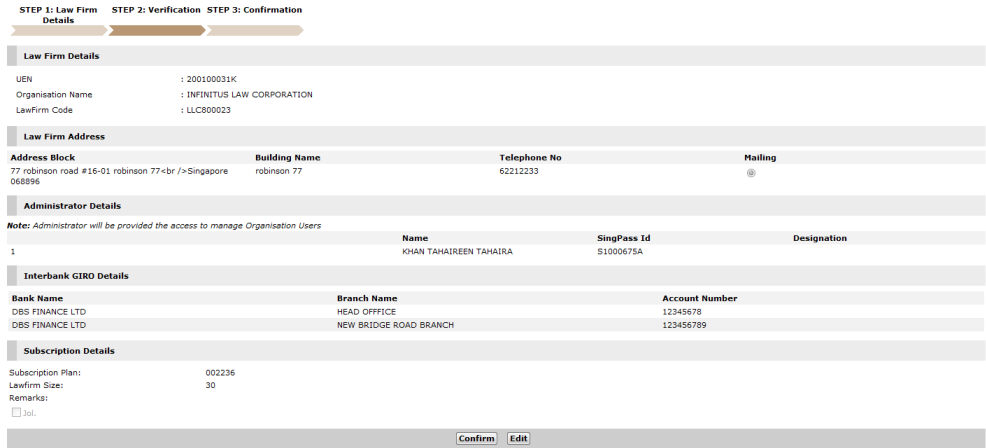
Step 2: Verification Page
Continue: Law Firm Registration