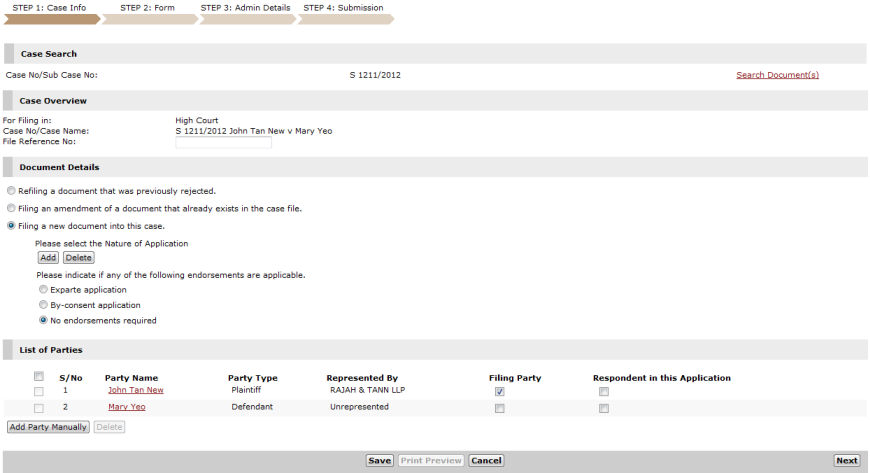
Summons applications are procedural steps taken within a case file. Except for Summons for Injunctions, there must be an existing case already before a summons application can be taken out. The SUM is given a unique number when it is filed and accepted.
Filing a Summons to an existing case follows the 4-Step Process of the eLitigation system.
To file a Summons:
Go to the Step 1: Case Information Page. Refer to Other Types of Filing for the different modes of entry for this request.
Enter the Case No. in the field provided and then click Retrieve Data. The Document Details and List of Parties sections will be displayed.
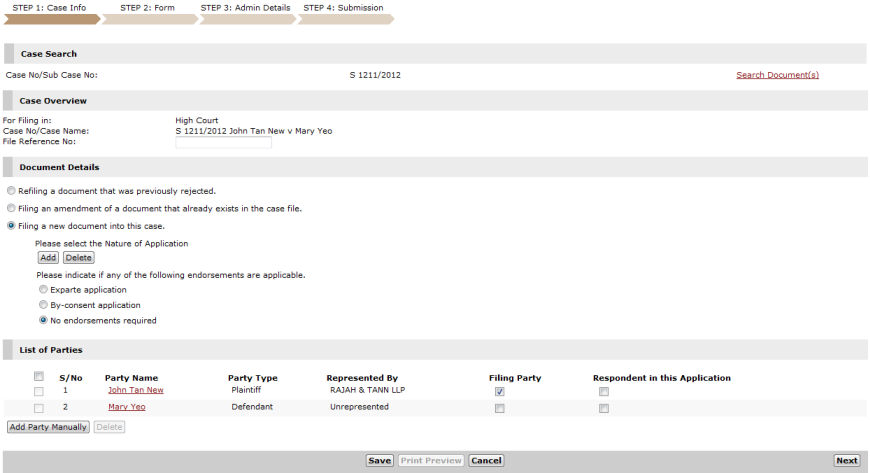
Step 1: Case Information - Filing a Summons
|
If the user prefers to go through the Documents tab mode, click the File a Document button. Then, on the Step 1: Case Information Page, select File a new document into this case and then select Summons from the list of documents to file. |

Nature of Application Window
Select the Summons document category from the list. The relevant Nature of Application will be displayed on the list box below.
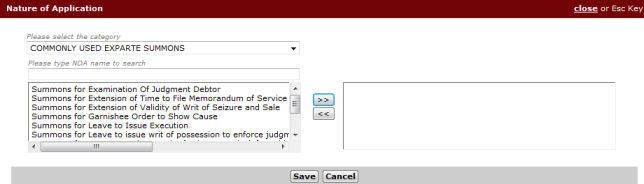
Nature of Application Category and Documents
Select relevant the Nature
of Application document and then click ![]() to move it to the selection box.
to move it to the selection box.
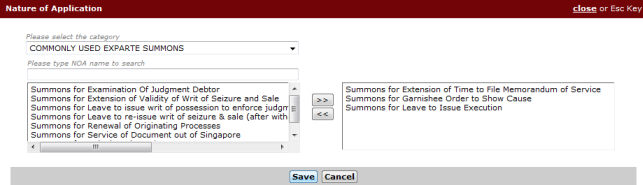
Selected Nature of Case
|
To select multiple Nature of Application entries, select the document name while holding the Ctrl key. |