![]()
If ID as follows is selected, click Add ID Details to add details about the identification of the deceased.
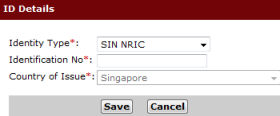
Click Save once the information has been entered.
Gender
Select the gender of the deceased.
ID
Enter the identification details of the deceased. The user can select from the following choices:
ID as follows
Unknown
Does Not Exist
|
If ID as follows is selected, click Add ID Details to add details about the identification of the deceased.
Click Save once the information has been entered. |
Address
Select whether the address of the deceased is Not Available, a Local Address or a Foreign Address. Then, enter the address details in the fields.
Place of Death
Enter the place of death as indicated on the Death Certificate.
Date of Death
Specify if the Exact Date or a Date Range is available, and then enter the date.
|
If the user has selected Resealing as Nature of Probate, an additional Marital Status field will be displayed for the user to select the marital status of the deceased. |
Questionnaire
In the Questionnaire section, the user will have to answer questions and enter further details about the death of the deceased (i.e. pertaining to the deceased's will, properties, etc.). Additional fields may be displayed depending on the selections the user has made.

Questionnaire Section
For the question "Are there to be any limitations to the grant?", the user can choose from the following:
Admitting copy of the will
None
Others
Limited to the specific property

Limitations of the Grant
When Limited to a specific property is selected, a field will be displayed for the user to enter the properties of the deceased.

Limitations of the Grant - Limited to a Specific Property
Proceed to the Applicant's Capacity portion of the Questionnaire section. Select the Capacity of the Applicant from the dropdown list.
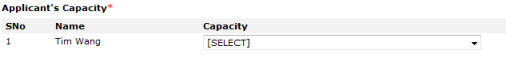
Applicant's Capacity