
The eService or electronic service of documents is a facility that allows Law Firms to serve Court or other supporting documents to other Law Firms that are eLitigation registered users. It is a legal process of service of document by the initiating Law Firm to serve to the respective recipient Law Firms through the eLitigation system.
To perform eService of documents:
Go to the Search Case Page.
(Main Menu >> Case File)

Search Case Page
Locate the case file with the document the user wants to eServe. Users can conduct a search by entering a full or partial search text of the Case Number, Case Name or Law Firm Reference No. in the Keywords field and then click Search.
Click the Case No link of the case for viewing. The Case Information Page will be displayed.
Click the Documents tab of the selected case to view the case documents.
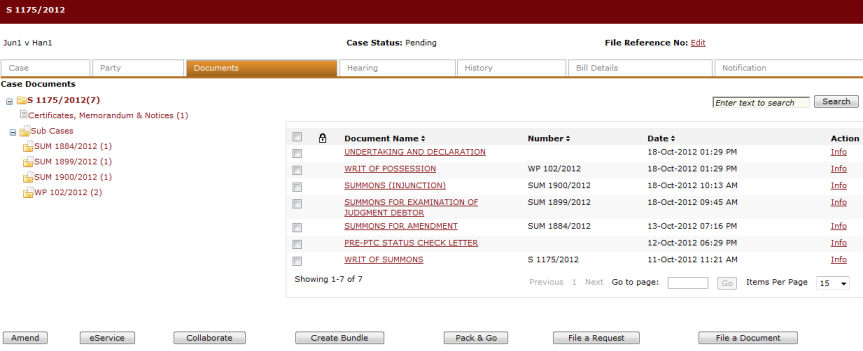
Document Tab - Case Documents
Select the documents to serve and click eService. The Step 1: Select Documents Page will be displayed.

Step 1: Select Documents Page
|
Click Add Document to add more documents to the Documents to Serve list. To remove a document from the list, mark the corresponding checkbox and then click Remove Document. |