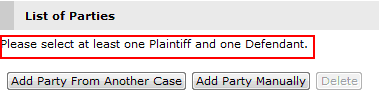
In the List of Parties section, click Add Party From Another Case to add a party from an existing case.
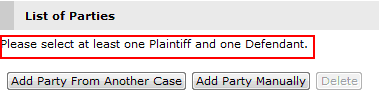
List of Parties - Filing a Writ of Summons
Upon clicking the Add Party from Another Case option, the Load Party Details from the Originating or Existing Cases Window will be displayed.
On this window, the user must enter the Case No and then click Retrieve Parties to retrieve the list of party or parties related to the specified case.
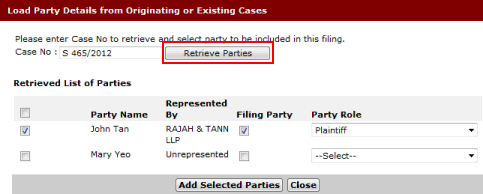
Retrieved List of Parties
Select the party or parties to add by marking the corresponding checkbox. Mark the Filing Party checkbox if the retrieved party is the one filing the case.
Select the Party Role from the dropdown list and then click Add Selected Parties. The selected parties will be added to the List of Parties section.

List of Parties - Add Party From Another Case