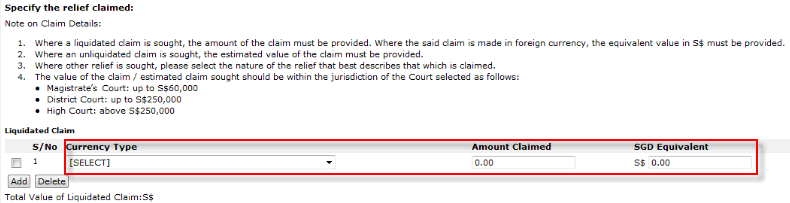
Enter the required information on the Liquidated Claim, Unliquidated Claim, Other Relief and Other Questions sections.
If the selected Currency Type is Singapore Dollar (SGD), the SGD Equivalent field will be automatically populated with a value that is similar to the Amount Claimed.
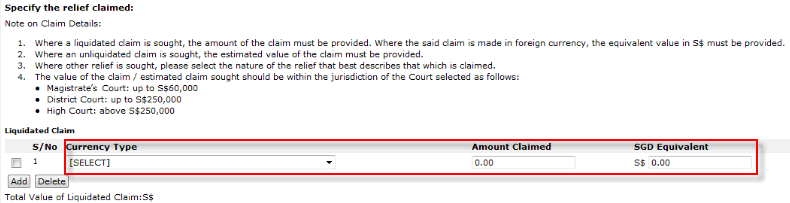
Currency Type
|
The value of the claim or estimated claim should be within the jurisdiction of the Court selected:
|
The minimum and maximum value of the claim amount is dependent on the type of Court that the user has selected.
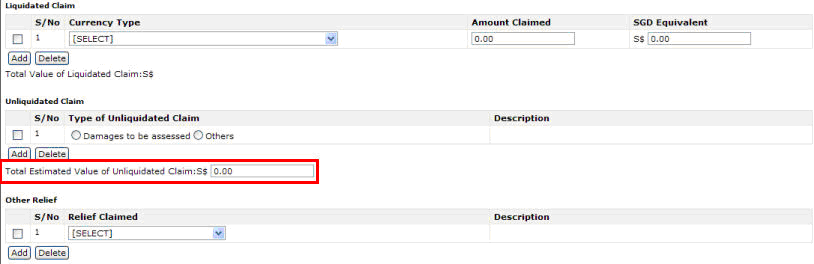
Total Value of Liquidated/Unliquidated Claim
|
To add more claim details or relief claimed, click Add. To delete an entry, mark the corresponding checkbox and then click Delete. Additional fields may appear depending on the answers entered on the Questionnaire section. |
If the selected Type of Unliquidated Claim is Others, a Description field will be displayed. Enter a description of the claim on the field provided.
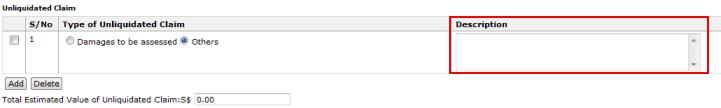
Unliquidated Claim - Others
Additional fields will be displayed if the user will file an Injunction together with the Writ.
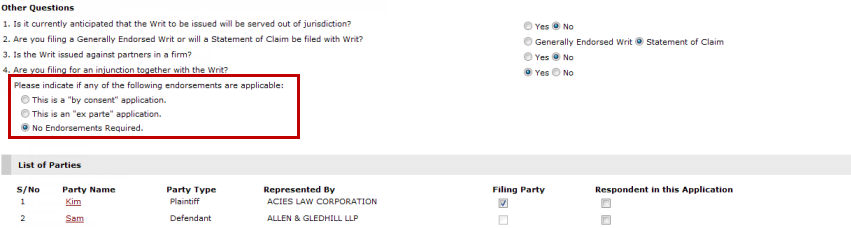
Other Questions - Are you filing an injunction together with the Writ?
Mark the button that indicates which of the mentioned Endorsements are applicable.
In the List of Parties section, mark the appropriate checkbox to specify the Filing Party and Respondent in this Application.
Click Save. An acknowledgement message will be displayed.
![]()
Case Info Page - Acknowledgement Message
Click Next to proceed to the Step 2: Form Page.
|
Click Print Preview to review the Step 1: Case Information Page before printing it. |