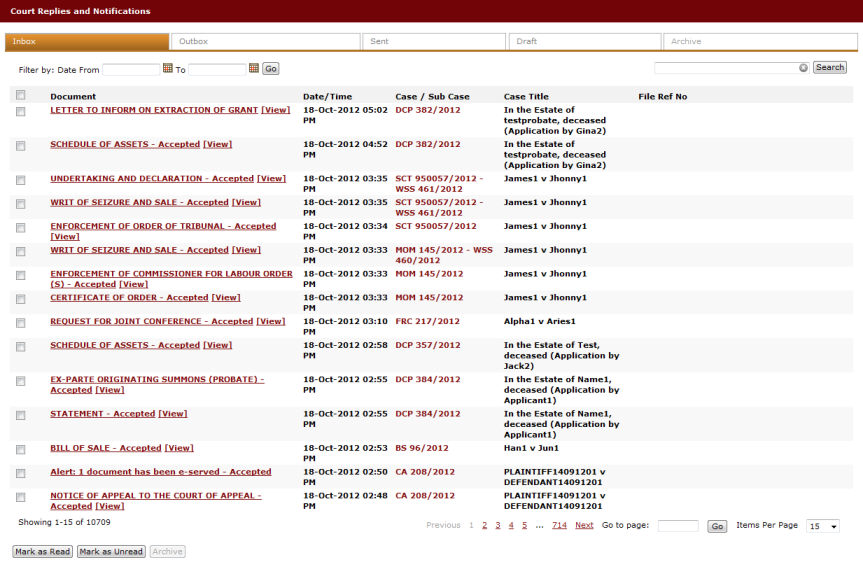
Court replies are automatically received and displayed on the Inbox tab on the eLitigation Main Page.
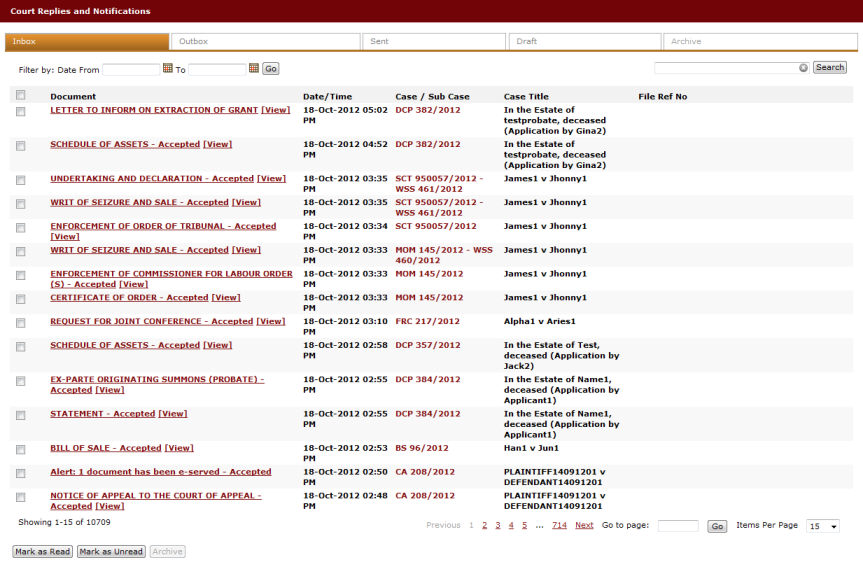
eLitigation Main Page - Inbox Tab
To receive files:
Click the View link that corresponds to the document to be viewed.

The View Link
The Inbox Mail Notification Page will be displayed.
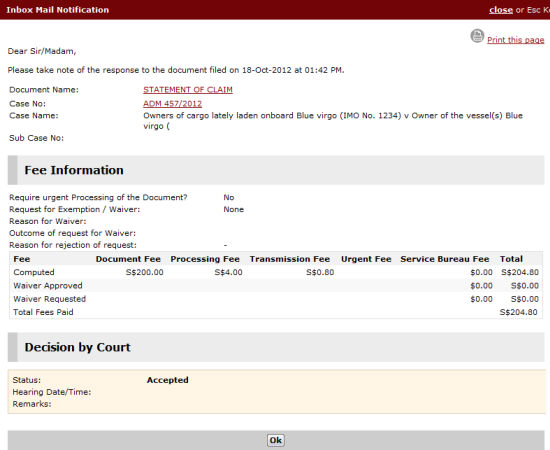
Inbox Mail Notification Page
|
Click |