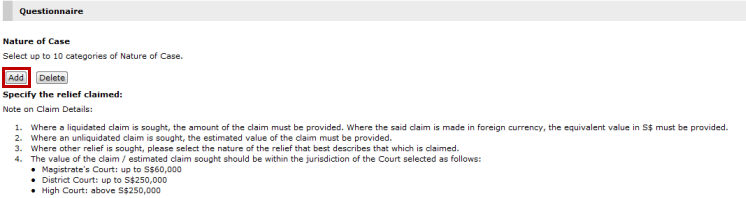
After entering the party details, proceed to the Questionnaires section. Add the Nature of Case by clicking Add.
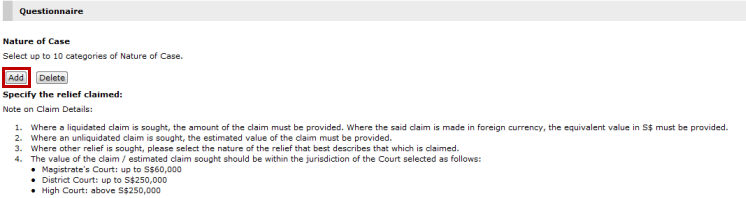
Nature of Case - Add Button
The Nature of Case window will be displayed.

Nature of Case Window
Mark the checkbox of the relevant Nature of Case. Click “+” to expand the branches. The user may add up to 10 Nature of Case categories.
Click Save. The selected Nature of Case category will be displayed on the Nature of Case list.
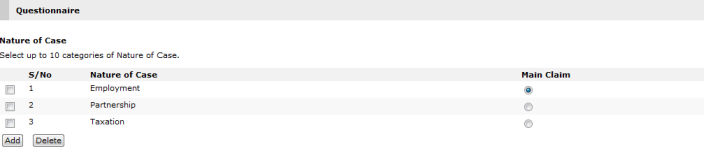
Nature of Case List
|
If the user selects more than one Nature of Case, mark the button that indicates which case is the Main Claim. |
|
To remove an entry from the list, mark the corresponding checkbox and click Delete. |
Next: Questionnaires - Liquidated/Unliquidated Claims