
Party Information
For a Probate case, the user must enter at least one Applicant in the List of Parties section.

List of Parties Section
Click Add Party from Another Case to add a party from an existing case or click Add Party Manually to enter new party information.
|
Refer to the Add Party from Another Case topic for the steps and more information. Refer to the Add Party Manually topic for the steps and more information. |
The added party will be on the List of Parties section.
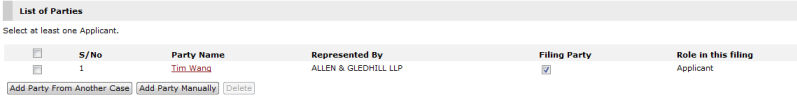
List of Parties Section - Added Party
In the Case Information section, enter information in the following fields:

Case Information Section
Please specify type of filing
Select if the type of filing is Probate or Citation.
|
The default selection for the Type of Filing is Probate. When Citation is selected, the Nature of Probate and Type of Probate information will not be asked. |
Nature of Probate
Select the Nature of Probate from the dropdown list. Choices are: Letters of Administration, Probate or Resealing.
Type of Probate
Select the type of Probate from the dropdown list. Choices are: Probate or Double Probate.
In the Deceased Details section, enter information in the following fields:
Name
Enter the name of the deceased as stated in the Death Certificate issued in Singapore, or enter the True Name of the deceased if the Death Certificate is issued outside Singapore.
Alias Names
Enter the alias of the deceased, if any.
|
To add more aliases in the list, click Add. Alternatively, click Delete to delete a selected alias from the list. The user will also be asked if there are properties held under the alias of the deceased.
Select None if there are no properties named under the deceased's alias. If Property as below is selected, a field will be displayed for the user to indicate the properties named in the deceased's alias.
|
Continue: Probate Case - Step 1: Case Information